- Jan 28, 2010
- 24,756
- 1,261
- Country
- USA
- Bulldog(s) Names
- The Home of the Desert Sky Pack
The new mobile device application is hosted by Tapatalk. It is not a free application, but it is not too expensive (currently $2.99 for iPhone) and can allow you to visit many forums, including our other forums! It loads pages very quickly in a compressed format and also allow you to share and upload photos taken from your mobile device.
I took the liberty of taking many screenshots so our members can check it out before making the purchase. Unfortunately it does not compress blogs or articles, so those would be viewed in your mobile device's normal state. Note these screenshots are taken with an iPod, it may vary depending on your mobile device.
Here is the link for more information.
Tapatalk - Forum App on the iPhone, Android, webOS, Windows Phone 7 (WP7), Nokia, and BlackBerry for vBulletin, phpBB, IPBoard, SMF and more
Eventually we may take the plunge to provide a FREE application, but this is very costly to do and we do not have the funds available for this.
Okay, lets get on with the photo tutorial!
**************************************
Forum Accts View (as you can see I am logged into English Bulldog News and Taste Tested Recipes)
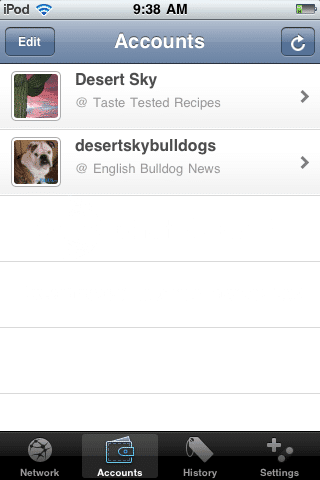
**************************************
Tap on the forum, and it will bring up the latest unread posts.
It will show the avatar of the user who last posted in the topic with part of the reply, and the small number is how many replies the topic has.
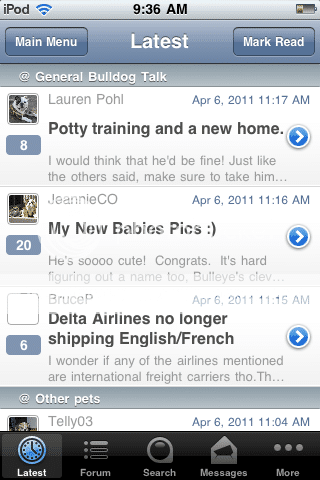
**************************************
If you tap the forum button at the bottom of the screen, it will bring up the forum categories:
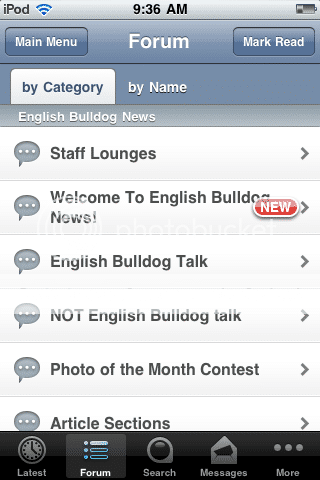
**************************************
Tap on any of the categories to show the forums in that category:
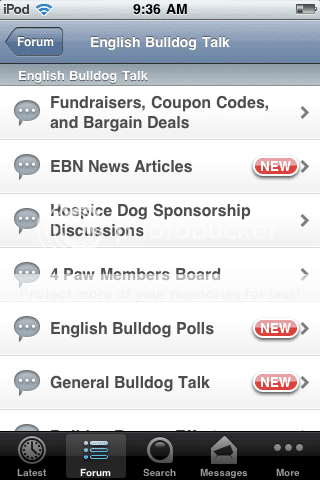
**************************************
Tap the MORE button in the bottom right for more options! Here you can view who is online, Check out your subscribed threads, check out your profile and view forum statistics. (Moderation is not available unless you are a moderator)
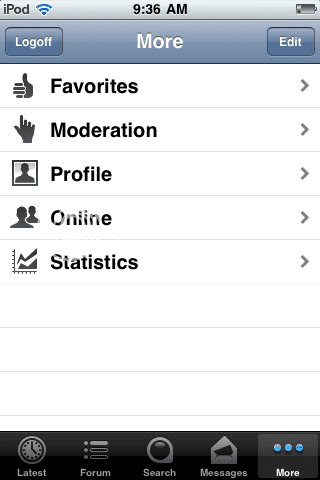
**************************************
Tap on your profile to see what it looks like on the app, and you can change your pic by using the photos in your mobile device. Click on "My Topics or My Posts" in your profile to see your topics/posts quickly and easily!

**************************************
Changing Settings:
From the main menu, click on settings in the bottom right corner:
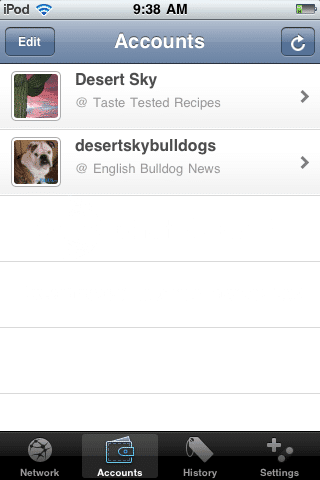
**************************************
Here is more available settings:
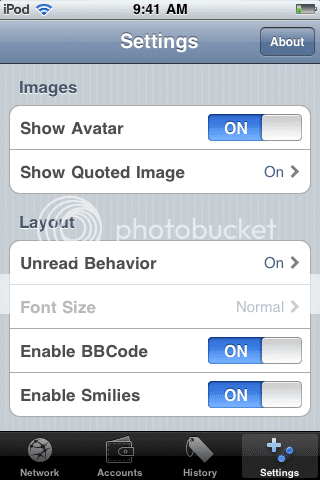
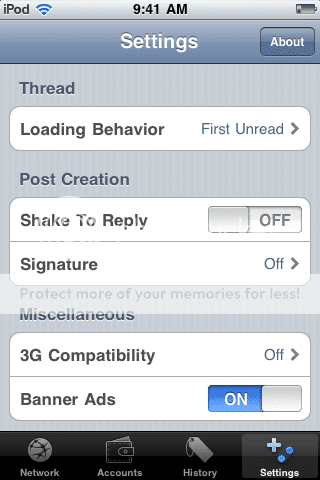
**************************************
To view photos on the forum they are compressed into thumbnails, so far I see that all images show up, whether they are added via mobile device, photobucket, imageshack, or through EBN.
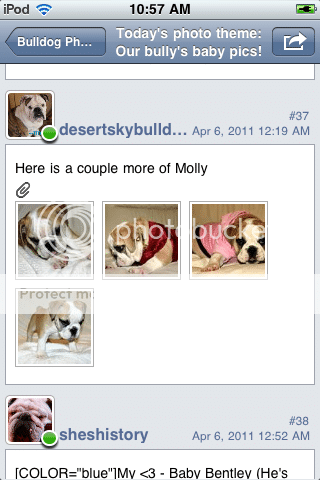
**************************************
Tap on any image to make it full size:

Let me know if you have any questions, I will try to answer them to the best of my ability!
I took the liberty of taking many screenshots so our members can check it out before making the purchase. Unfortunately it does not compress blogs or articles, so those would be viewed in your mobile device's normal state. Note these screenshots are taken with an iPod, it may vary depending on your mobile device.
Here is the link for more information.
Tapatalk - Forum App on the iPhone, Android, webOS, Windows Phone 7 (WP7), Nokia, and BlackBerry for vBulletin, phpBB, IPBoard, SMF and more
Eventually we may take the plunge to provide a FREE application, but this is very costly to do and we do not have the funds available for this.
Okay, lets get on with the photo tutorial!
**************************************
Forum Accts View (as you can see I am logged into English Bulldog News and Taste Tested Recipes)
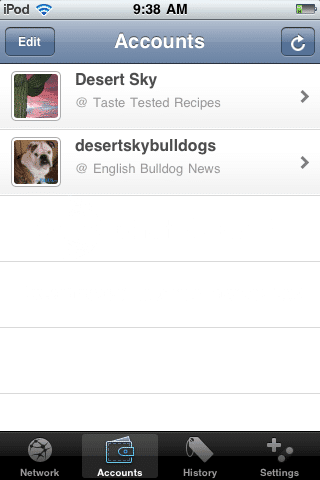
**************************************
Tap on the forum, and it will bring up the latest unread posts.
It will show the avatar of the user who last posted in the topic with part of the reply, and the small number is how many replies the topic has.
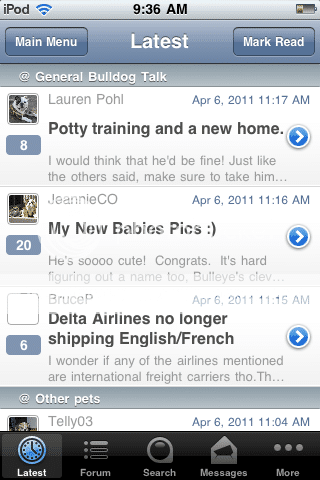
**************************************
If you tap the forum button at the bottom of the screen, it will bring up the forum categories:
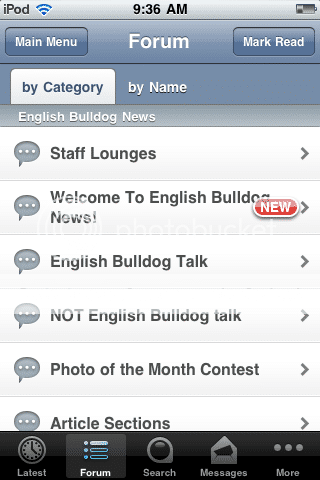
**************************************
Tap on any of the categories to show the forums in that category:
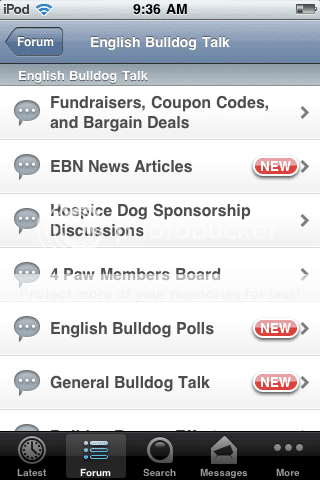
**************************************
Tap the MORE button in the bottom right for more options! Here you can view who is online, Check out your subscribed threads, check out your profile and view forum statistics. (Moderation is not available unless you are a moderator)
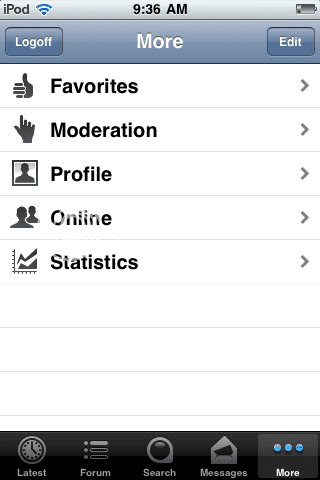
**************************************
Tap on your profile to see what it looks like on the app, and you can change your pic by using the photos in your mobile device. Click on "My Topics or My Posts" in your profile to see your topics/posts quickly and easily!

**************************************
Changing Settings:
From the main menu, click on settings in the bottom right corner:
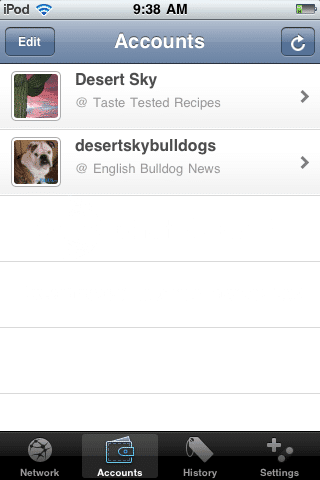
**************************************
Here is more available settings:
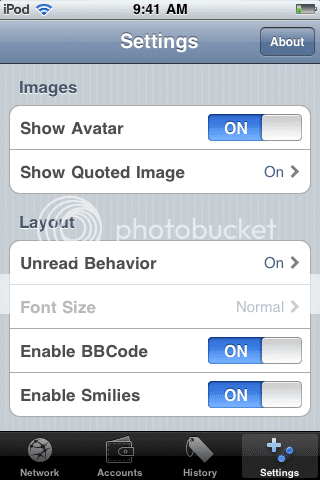
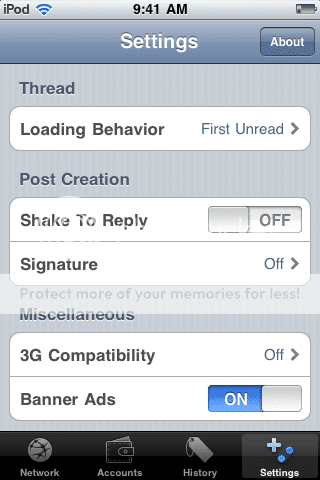
**************************************
To view photos on the forum they are compressed into thumbnails, so far I see that all images show up, whether they are added via mobile device, photobucket, imageshack, or through EBN.
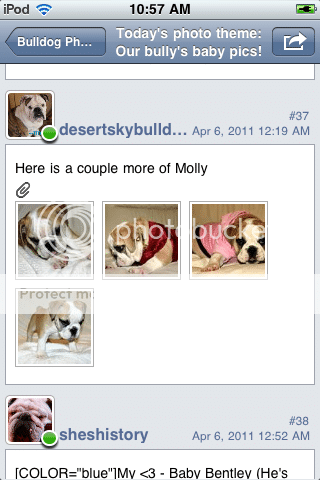
**************************************
Tap on any image to make it full size:

Let me know if you have any questions, I will try to answer them to the best of my ability!
Last edited:








