We have noticed that the uploader can be a bit confusing and so I thought I would upload some pictures today of Yuna and Tidus and give a step by step detail on how to do it. :D
Hope this helps anyone who is having trouble
How to create a user photo album:
1.)First thing you want to do is log in. Then click on your user name at the top of the forums.
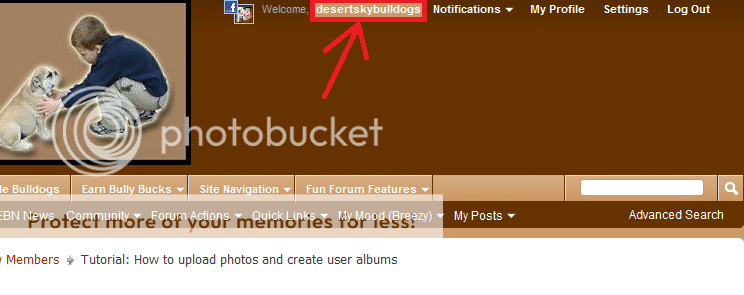
2.)Next, scroll down on your user profile until you see user albums. If you have not created an album yet, it is time to add your bully photos! In my case, it says 'more' because I have already created an album. If you have not created one yet, it will say "add album". Click on it.
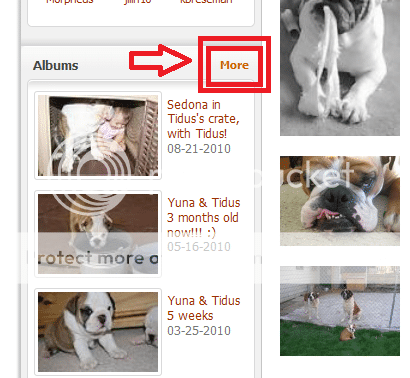
3.)Next you will be taken to a new screen. If you have already created an album, click create new album. If you have not, it's time to create the title and description of your album. Then click "save changes".

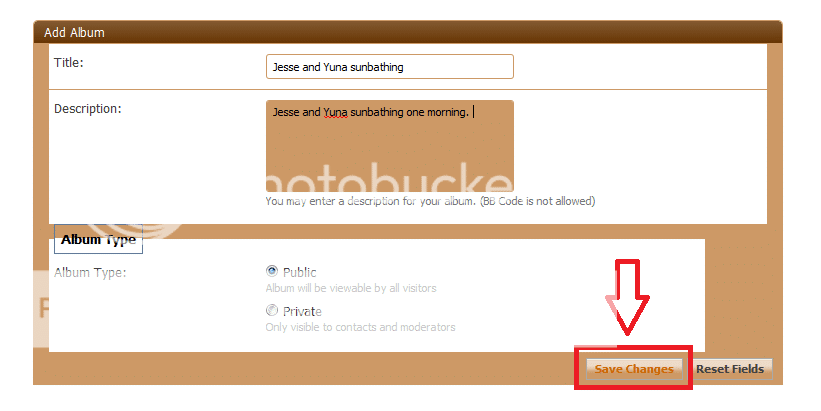
4.)You will be on a new screen now, click on "upload pictures".
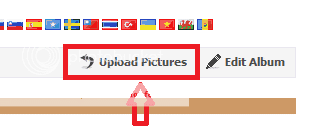
5.)It may take a few seconds to a minute for the photo uploader to appear. Please be patient. Once the uploader appears, click "add files"
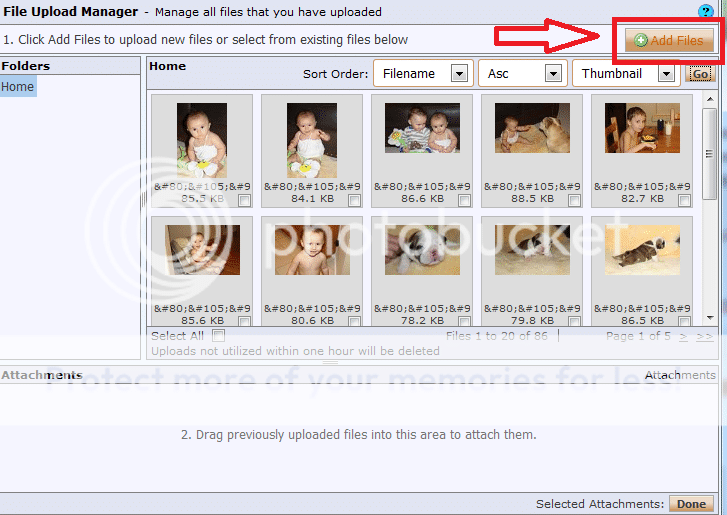
6.)Next, choose "select files". This will open a new window directory in your computer. You will then go to the area of your computer where your photo is saved.
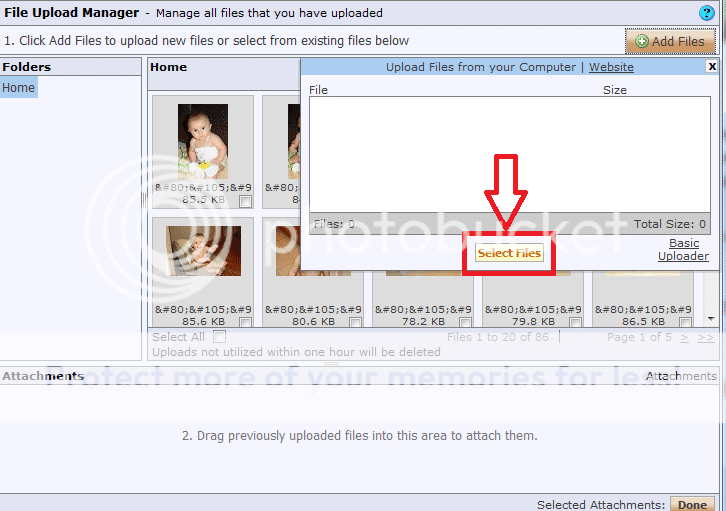
7.)Select your photo you wish to upload. You can only upload one photo at a time.
Once you select your desired photo, click "open".
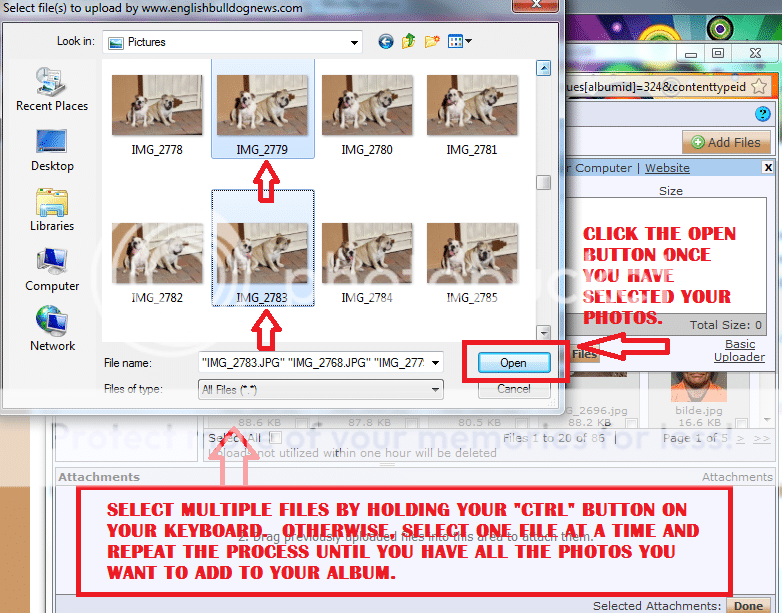
8.)Click "upload" once you select your file. Now you will see your photo progress as it uploads.
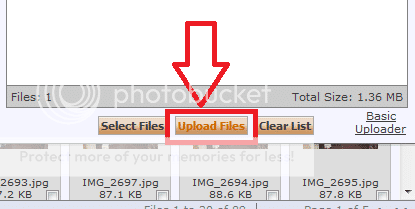
9.)All of the photos you upload once you have the window open will automatically be inserted into the "attachments" area. Click "select all", then click "done"
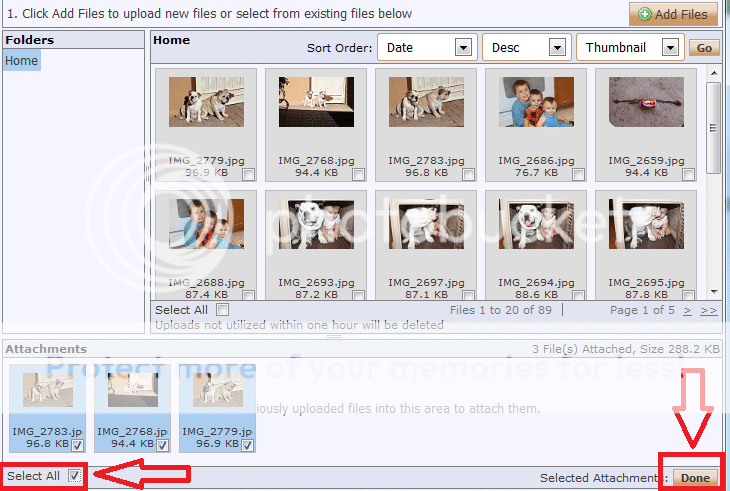
10.)Now please wait. Depending on the size of the files and how many you are uploading, it may take a minute for the next screen to appear. Once the next screen appears you can add captions to your photos and choose your album cover.
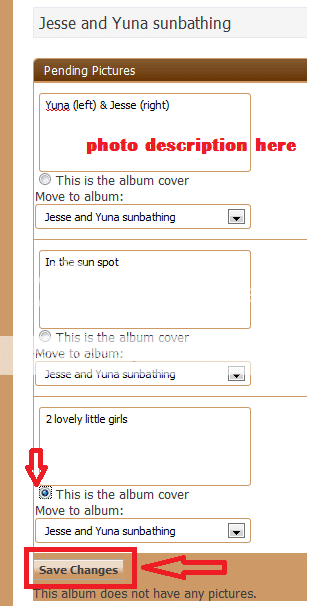
You have now successfully completed your user album!!!
How to insert a photo from your user album into a topic: (like photo of the month!)
11.)First, choose the topic you wish to post in. Click the "go advanced" option near the bottom right hand area of the topic.
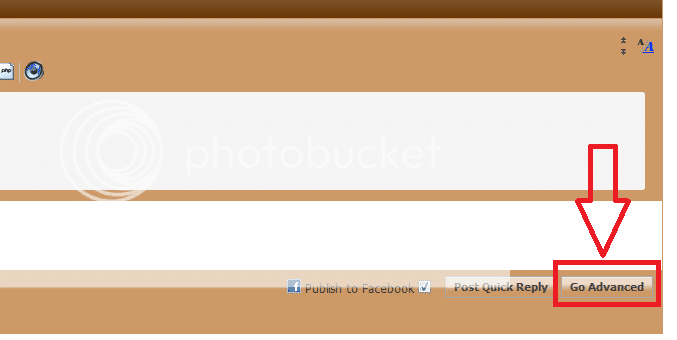
12).Then, you will scroll down from your post until you find the manage attachments button:
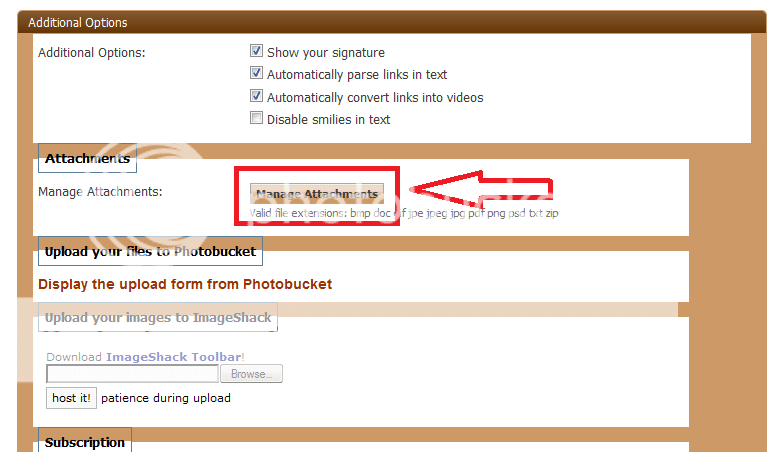
13).Once you click the manage attachments button, the photo uploader will appear. Select the photos in your user album to insert. Check the photos you want, highlight them and then DRAG your photos into the "attachments" area. You may select up to 4 photos.
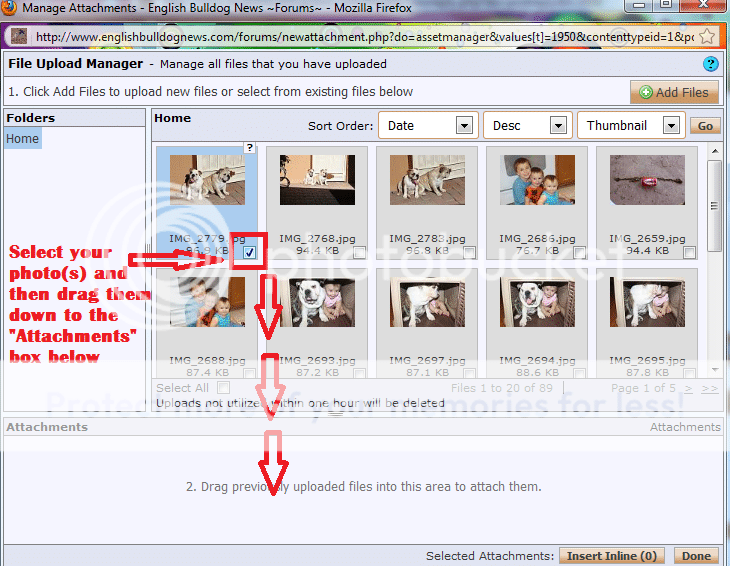
14.)Now click "select all" (if you have more than one photo) and then click "insert inline"
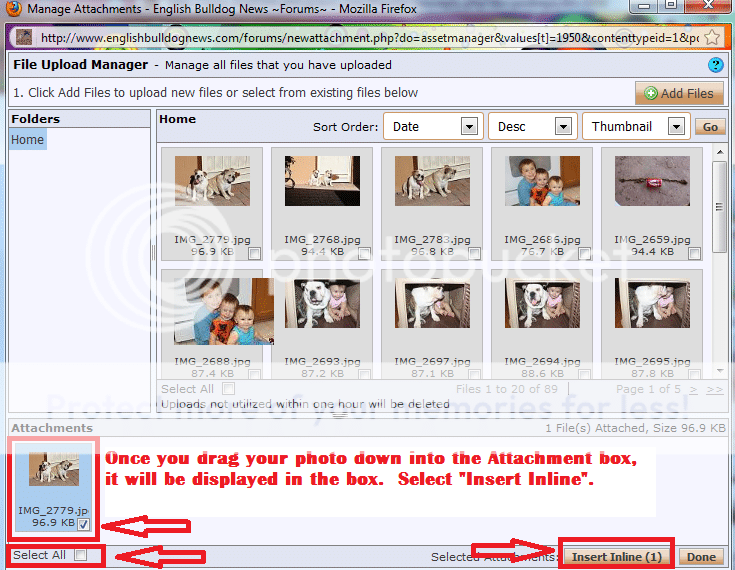
15.) You will now see the attached file in your post with the
Hope this helps anyone who is having trouble
How to create a user photo album:
1.)First thing you want to do is log in. Then click on your user name at the top of the forums.
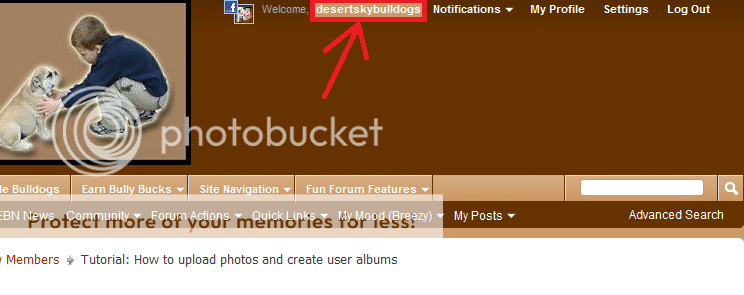
2.)Next, scroll down on your user profile until you see user albums. If you have not created an album yet, it is time to add your bully photos! In my case, it says 'more' because I have already created an album. If you have not created one yet, it will say "add album". Click on it.
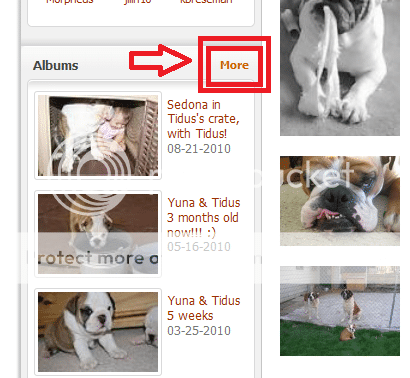
3.)Next you will be taken to a new screen. If you have already created an album, click create new album. If you have not, it's time to create the title and description of your album. Then click "save changes".

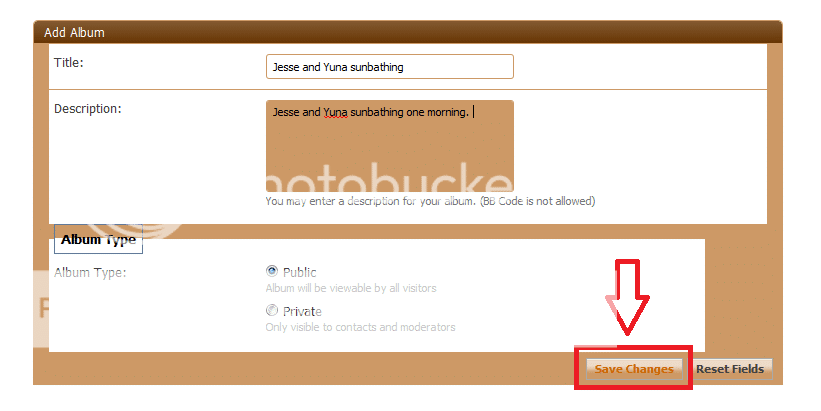
4.)You will be on a new screen now, click on "upload pictures".
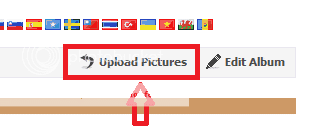
5.)It may take a few seconds to a minute for the photo uploader to appear. Please be patient. Once the uploader appears, click "add files"
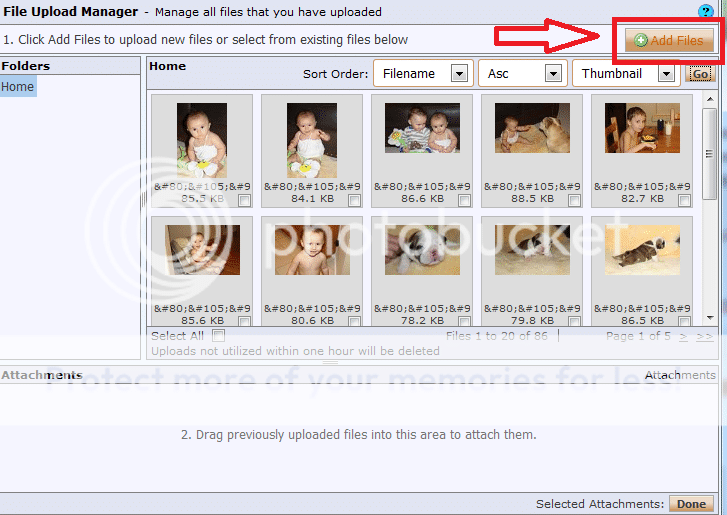
6.)Next, choose "select files". This will open a new window directory in your computer. You will then go to the area of your computer where your photo is saved.
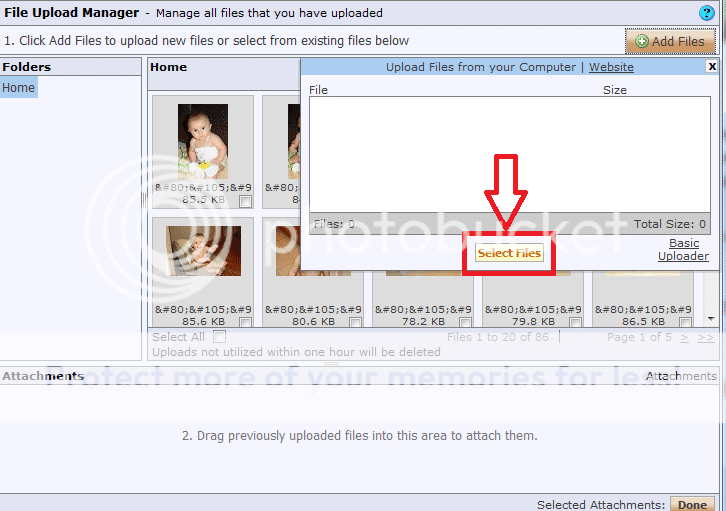
7.)Select your photo you wish to upload. You can only upload one photo at a time.
Once you select your desired photo, click "open".
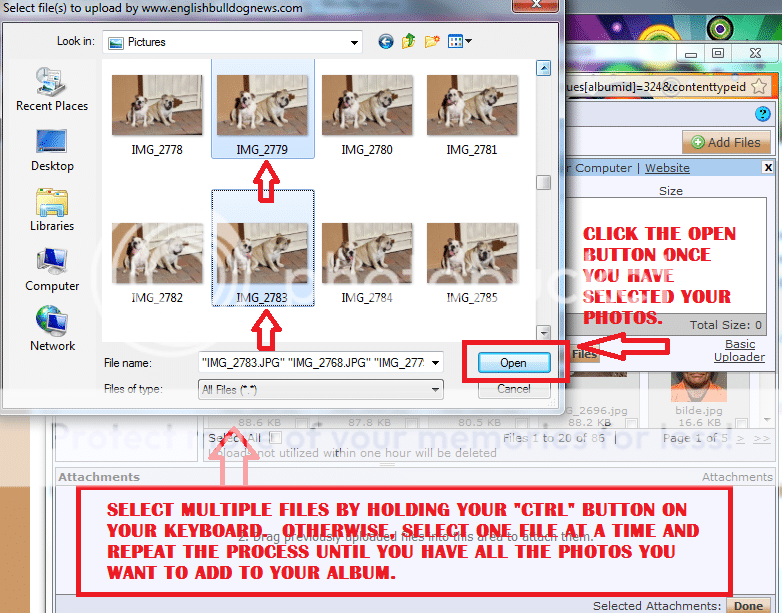
8.)Click "upload" once you select your file. Now you will see your photo progress as it uploads.
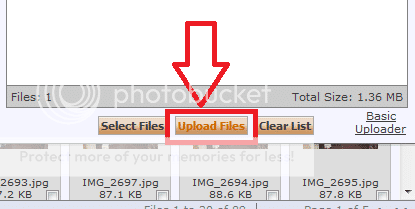
9.)All of the photos you upload once you have the window open will automatically be inserted into the "attachments" area. Click "select all", then click "done"
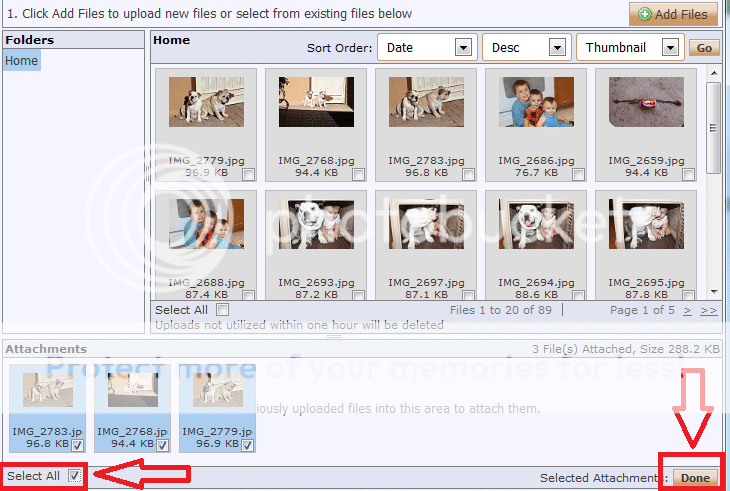
10.)Now please wait. Depending on the size of the files and how many you are uploading, it may take a minute for the next screen to appear. Once the next screen appears you can add captions to your photos and choose your album cover.
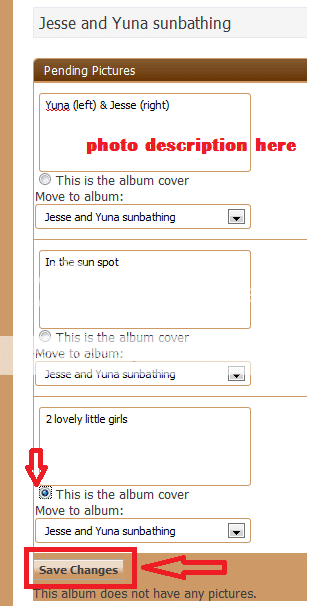
You have now successfully completed your user album!!!

How to insert a photo from your user album into a topic: (like photo of the month!)

11.)First, choose the topic you wish to post in. Click the "go advanced" option near the bottom right hand area of the topic.
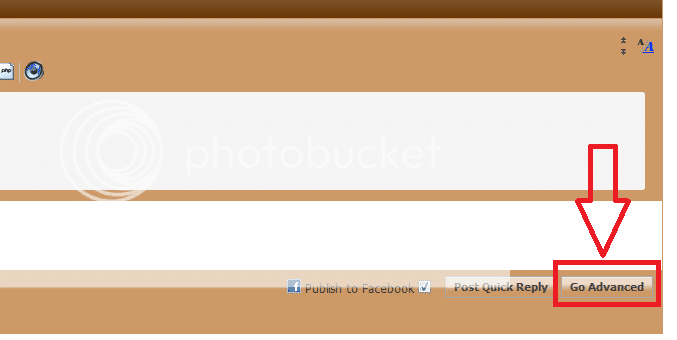
12).Then, you will scroll down from your post until you find the manage attachments button:
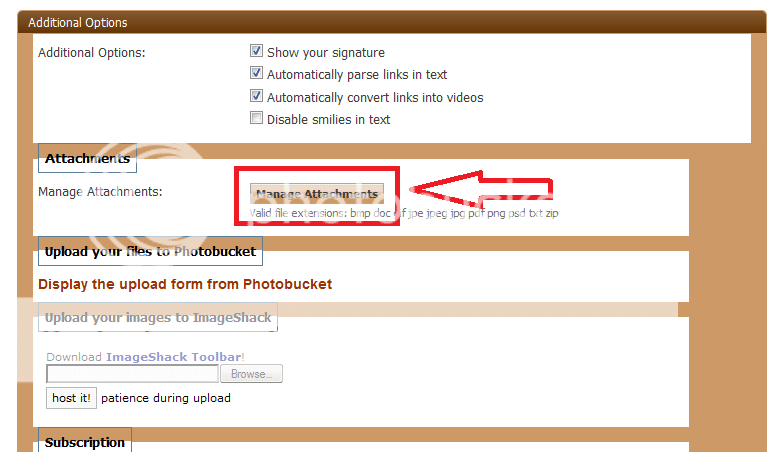
13).Once you click the manage attachments button, the photo uploader will appear. Select the photos in your user album to insert. Check the photos you want, highlight them and then DRAG your photos into the "attachments" area. You may select up to 4 photos.
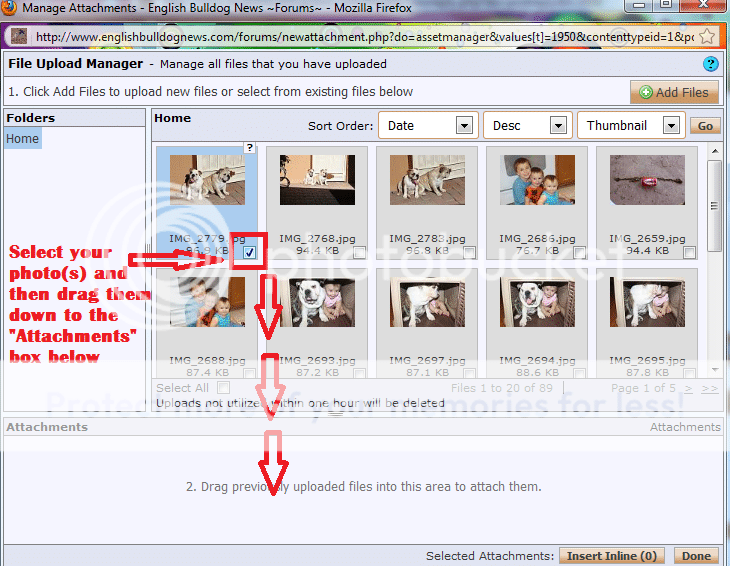
14.)Now click "select all" (if you have more than one photo) and then click "insert inline"
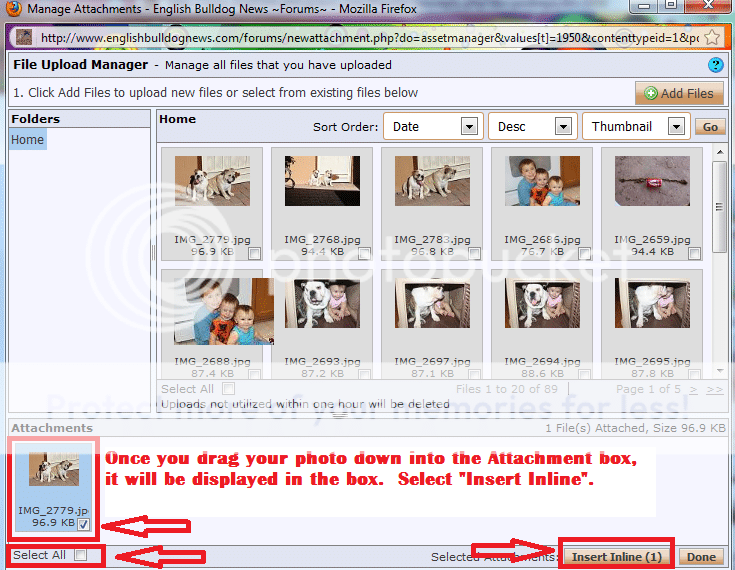
15.) You will now see the attached file in your post with the
Last edited by a moderator:





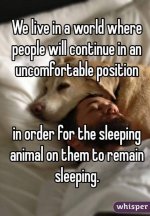


















 You are
You are 





