I see you don't have an avatar or profile photo up! EBN allows you to upload an avatar which will show up on every post and your profile photo is the one showing up to the left. They can be two separate photos....here is how you do it.
Go to Navibar above. Click on My Account. On drop down menu choose General Settings. When you get there, look on left side for EDIT AVATAR. You will see where to upload your picture. Choose Custom. Upload picture. SAVE CHANGES.. I think the profile photo is done in about the same area. You can change these whenever you like..just always have to save changes! Let me know if you need anything at all
Go to Navibar above. Click on My Account. On drop down menu choose General Settings. When you get there, look on left side for EDIT AVATAR. You will see where to upload your picture. Choose Custom. Upload picture. SAVE CHANGES.. I think the profile photo is done in about the same area. You can change these whenever you like..just always have to save changes! Let me know if you need anything at all

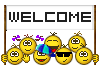 to EBN normdiaz! I'm Lisa and I've just come by to welcome you to the forum! You can click on my name desertskybulldogs at the top of this box and you'll be taken directly to my profile page if you need any assistance or have any questions. There you can post a "Visitor Message" like this one
to EBN normdiaz! I'm Lisa and I've just come by to welcome you to the forum! You can click on my name desertskybulldogs at the top of this box and you'll be taken directly to my profile page if you need any assistance or have any questions. There you can post a "Visitor Message" like this one  You can also post an Introduction in the "Welcome and Intro Forum". Everyone will want to meet you!
You can also post an Introduction in the "Welcome and Intro Forum". Everyone will want to meet you!